Wordle ATC
Launch gallery slideshow
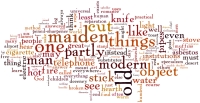
| Swap Homepage: | http://www.wordle.net/ |
| Swap Coordinator: | ladyphlogiston (contact) |
| Swap categories: | Artist Trading Card (ATC) Newbie |
| Number of people in swap: | 12 |
| Location: | International |
| Type: | Type 3: Package or craft |
| Rating requirement: | 4.90 (unrated swappers allowed) |
| Last day to signup/drop: | October 4, 2012 |
| Date items must be sent by: | October 15, 2012 |
| Number of swap partners: | 1 |
| Description: | |
|
We're going to make art with wordle word clouds!! You may or may not be familiar with Wordle, but it's pretty easy to use. Just click "Create" at the top, paste a bunch of text into the window and hit "Go" and it will generate a word cloud from the most common words in the text you entered. Then you can change the colors, font, and layout in a number of different ways. There's not a ton of fine control, but it's still fun to play with. For this swap, you will create a Wordle, print it out (there's a Print button in the lower left) and use part of it to make an ATC. You can use it as the background, an element in the foreground, as an image transfer, or anything else you can think of. (If for some reason you want to use something besides Wordle to make your word cloud, that's fine too. Wordle is just easy.) You do need to include at least two other elements besides the word cloud, whether that's paint or doodles or embellishments or whatever. You can use whatever text you want for the word cloud. There's a place to enter the URL of a blog, or copy in a few paragraphs from a news article or a book (Project Gutenberg is great for older books) or wikipedia or tv tropes or..... Wordle supports a number of languages, too, so consider a different language. You'll make one ATC for one partner. Include a note saying what text you used to create the word cloud. I will be checking profiles - newbies are welcome with well-filled-out profiles. UPDATE: It appears the "Print" button may not work, depending on your browser and computer-y stuff. I took a screenshot and printed it that way, which is probably the simplest option. Let me know if you have trouble. | |
Discussion
Leave a Comment
You must be logged in to leave a comment. Click here to log in.
- Info:
- Home
- |
- About
- |
- Forum Rules
- |
- Terms of Use
- |
- Press
- |
- Advertising
- |
- Blog
- |
- Graphics & Stuff
- Help:
- New User Info
- |
- FAQ
- |
- Group Info
- |
- Glossary
- |
- Forums
- |
- |
- Contact Admin

