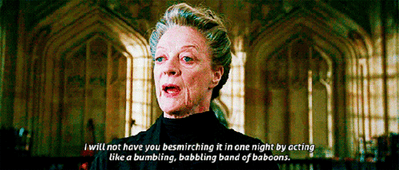Professor McGonagall's Birthday - profile e-swap
Launch gallery slideshow

| Swap Coordinator: | traceyj (contact) |
| Swap categories: | Books Email Miscellaneous |
| Number of people in swap: | 7 |
| Location: | International |
| Type: | Type 1: Electronic |
| Last day to signup/drop: | October 1, 2020 |
| Date items must be sent by: | October 10, 2020 |
| Number of swap partners: | 2 |
| Description: | |
|
Let's celebrate Professor Minerva McGonagall's birthday, October 4, with some profile comment pictures! To participate, you will post at least ONE (1) picture related to Prof. McGonagall--make sure it is 300 pixels wide or less or it will get cut off!--in the comments sections on the profile pages of your TWO (2) partners. (You can choose the same picture for both). This should be an easy, electronic swap. I will assign partners on Friday, Oct 2 and you will have one week to complete your swap. I can't ask for or guarantee ❤️ ratings, but consider including an extra picture, or a favorite McGonagall quote, or writing a little bit about why you like the Harry Potter universe. Sometimes a little extra thought in connecting with your partner is all it takes :) Newbies are welcome (we were all new once!) but keep in mind that you are expected to post your comments on time and also give ratings in a timely manner. Ratings are, for better or worse, a central part of swap-bot, and no one likes to have to pester their partners just to prove that they have completed a swap! I will angel if necessary, but I am hoping it won't be necessary (and thinking it shouldn't be!). It should go without saying, but please don't sign up for a swap that you don't think you can complete in time. If you have questions about this swap, please send me a direct message for a faster response; I may not check the discussion area below as often. How to Post PicturesThere is a great tutorial here by @muincat: So You Wanna Trick Out Your Profile More tips/reminders:
| |
Discussion
Leave a Comment
You must be logged in to leave a comment. Click here to log in.
- Info:
- Home
- |
- About
- |
- Forum Rules
- |
- Terms of Use
- |
- Press
- |
- Advertising
- |
- Blog
- |
- Graphics & Stuff
- Help:
- New User Info
- |
- FAQ
- |
- Group Info
- |
- Glossary
- |
- Forums
- |
- |
- Contact Admin