Decorate My Profile - Happy New Year!
Launch gallery slideshow
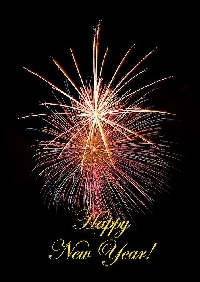
| Group: | 5Heart Swappers |
| Swap Coordinator: | 1OldfoolPlanner (contact) |
| Swap categories: | |
| Number of people in swap: | 4 |
| Location: | International |
| Type: | Type 1: Electronic |
| Last day to signup/drop: | January 3, 2020 |
| Date items must be sent by: | January 5, 2020 |
| Number of swap partners: | 3 |
| Description: | |
|
You will have 3 Profiles to "Decorate" with Gifs, pictures, etc. for the New Year of 2020. Feel free to add winter, January, quotes, resolution ideas, etc, as well. Let's make this fun and really decorate our profiles nicely! Have fun and...Happy New Year everyone! | |
Discussion
1OldfoolPlanner
12/31/2019
#
Leave a Comment
You must be logged in to leave a comment. Click here to log in.
- Info:
- Home
- |
- About
- |
- Forum Rules
- |
- Terms of Use
- |
- Press
- |
- Advertising
- |
- Blog
- |
- Graphics & Stuff
- Help:
- New User Info
- |
- FAQ
- |
- Group Info
- |
- Glossary
- |
- Forums
- |
- |
- Contact Admin