ABCs: RCSS #2
Launch gallery slideshow
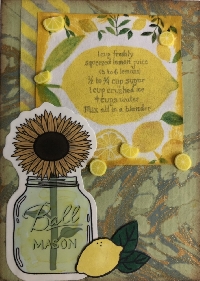
| Group: | The ABC’s |
| Swap Coordinator: | CookieMomster78 (contact) |
| Swap categories: | Artist Trading Card (ATC) |
| Number of people in swap: | 3 |
| Location: | Regional - 🇺🇸 🇨🇦 |
| Type: | Type 3: Package or craft |
| Last day to signup/drop: | July 31, 2021 |
| Date items must be sent by: | August 31, 2021 |
| Number of swap partners: | 1 |
| Description: | |
|
This swap will be for: One Set of Buddy JAMS
The difference between these starter sets & the sender’s choice sets is that the subject/theme will be decided by your partner rather than you. In other words, we give our partners a few ideas, they surprise us by sending a set in one of the theme ideas, them we get to embellish ‘em! To participate you’ll need to identify 3-5 ideas for your partner to choose from. These can be listed in the discussion section below, or via direct message with your partner (once assigned). For this type of swap, it helps to PRE-read profile pages because you may just find several interests you have in common! I’m hoping this series can help those of us looking to complete our themed ATC collections! ——————————————————-
Please Note: These are ATC Buddy JAMS, but not complete ATC kits. Therefore, each artist will be using personal supplies to add to the Starter Sets. Focal images, accents, and embellishments may be sent loose (not affixed) with the cards, if you’d like to allow your buddy to place them on once they’ve made their additions.
There’s no set timeline for how long we may “hold” a set of buddy jams, because true art cannot be rushed, right! However, if you’re going to need longer than a month, please let your partner know by sending them a direct message. Feel free to use the discussion section below to let your partner know when you’ve put their “homer” ATC in the mail! 😉 💙🍪🎵~ CookieMOMster | |
Discussion
Leave a Comment
You must be logged in to leave a comment. Click here to log in.
- Info:
- Home
- |
- About
- |
- Forum Rules
- |
- Terms of Use
- |
- Press
- |
- Advertising
- |
- Blog
- |
- Graphics & Stuff
- Help:
- New User Info
- |
- FAQ
- |
- Group Info
- |
- Glossary
- |
- Forums
- |
- |
- Contact Admin

